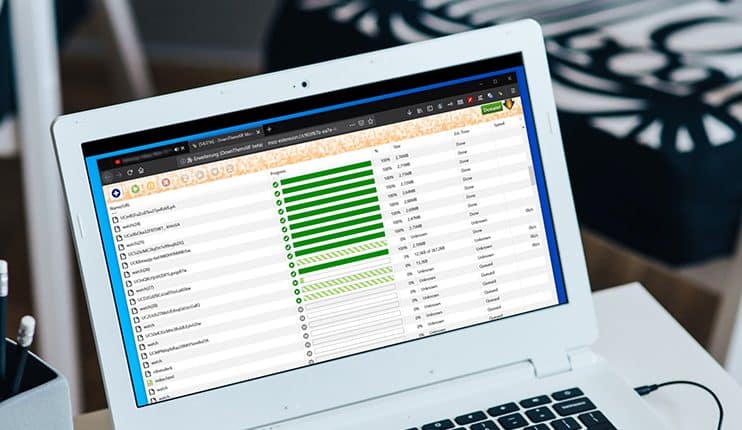
Bulk download of XXX images and porn video content
Bulk download of XXX images and porn video content
How to download image galleries and porn videos comfortably?
1.) Comfortable Download Manager:
 Who doesn’t know this: you are engrossed in looking at porn pictures and erotic videos, and the browser’s download queue gets longer and longer in the heat of the moment. But then it happens: BAMMM – Browser crash!!!! The videos and ZIP files are only half loaded, and you no longer know which galleries you have already browsed.
Who doesn’t know this: you are engrossed in looking at porn pictures and erotic videos, and the browser’s download queue gets longer and longer in the heat of the moment. But then it happens: BAMMM – Browser crash!!!! The videos and ZIP files are only half loaded, and you no longer know which galleries you have already browsed.
Or the browser gets tougher and tougher until it’s no longer fun to visit the sex sites. The only thing that helps is a browser restart.
To avoid these annoyances, only a good browser and a so-called download manager will help.
For viewing porn sites, we recommend you to use Firefox browser. It is fast, stable and has a huge community that enriches the browser with separately downloadable plugins (software extensions). In addition, it is not as fragile as Microsoft’s Internet Explorer and as feature-poor as Apple’s Safari browser.
There are two recommended Firefox download plugins:
(a) DownThemAll
DownThemAll is a multilingual, operating system-independent download manager that automatically and seamlessly integrates into the Firefox browser menu structure. All downloads are added to a waiting list and are processed comfortably one after the other. You can control all the videos without much loss of speed via various rules and download them one after the other or simultaneously. DownThemAll is practical because you can relax in bed at night and let the computer work.

This additional module is installed as follows: Click on „Tools -> Ad-Ons“. In the newly opened page, enter „DownThemAll“ in the search field at the top right. It will appear in a list, and you just have to click on „Install“ and restart the browser.
To add the videos or ZIP files to the queue, right-click on the link and select „Save link with DownThemAll! Then specify a destination folder and off you go. The queue can be found under „Tools -> DownThemAll! tools -> DTA! manager“. In the settings you can adjust some settings. E.g. the number of simultaneous downloads.
Flashgot

Another interesting Add-On is Flashgot. This module mediates in a way the download with an external download program, which is already installed on the harddisk depending on the operating system. It requires a bit more installation effort and you should take a look at the documentation of the AdOn.
For Apple MAC users a combination of Flashgot and JDownloader is recommended. Windows users could combine Flashgot e.g. with the namesake freeware downloader FlashGet.
For Windows users there are still commercial (but affordable) download managers that run without Flashgot. GetRight is recommended.
2.) Mirroring websites completely, or spider for photos and videos:
Not every erotic surfer has the desire or time to laboriously dig through the member areas picture by picture and video by video.
There are ways and programs to search the member area for desired files and automatically sucks down. You set a few options, what exactly should be searched and log in with the access data on the server of the member area.
The spider rattles off and stores the desired contents on the own hard disk.
Some tools even recreate the entire directory structure.
There are many programs that can do this.
For Windows, HTTPTrack and PicalLoader are recommended.
Because some sex sites have a central login area with cookie authentication, the above mentioned spiders unfortunately do not always work.
3.) Embedded Flash movies

If you want to download the movies, you can download the free plugin for the Firefox browser and Internet Explorer ANT for the Firefox browser and Internet Explorer. This enables with only one mouse click to suck the flash videos into any download folder on the own hard disk.
The installation is very easy and fast. The operation is self-explanatory via the new button in the browser.


